


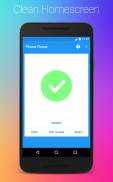



Phone Finder

Description of Phone Finder
Phone Finder is an application designed to help users locate their mobile devices quickly and efficiently. This app is particularly useful for individuals who may misplace their phones while they are in silent or vibrate mode. Phone Finder operates solely on the Android platform and can be downloaded easily for immediate use.
The primary function of Phone Finder is to allow users to trigger their phone to ring, even when it is set to silent. This is accomplished by sending a text message containing a specific code to the misplaced phone. Upon receiving this message, the app elevates the ringer volume and initiates a ringing alarm. This feature ensures that users can follow the sound to find their devices, saving time and frustration.
One of the notable aspects of Phone Finder is its simplicity. Users do not need to create an account or connect to the internet to use the app. This means that once downloaded and set up, it can operate independently without requiring additional logins or data usage. The absence of such requirements makes the app user-friendly and accessible to a wide range of individuals.
The app supports Android devices running version 5.0 Lollipop and above. This compatibility ensures that many users can benefit from its features without the need for frequent updates or changes to their operating system. The design of Phone Finder adheres to Material Design principles, providing a clean and easy-to-navigate interface. This thoughtful layout enhances user experience and allows for quick access to the app's functionalities.
To begin using Phone Finder, users are assigned a default code, which is "PhoneFinder." It is recommended that users change this code after installation to enhance security. The app provides an option to modify the code through the settings menu, ensuring that users can customize their experience to their liking. The code is case-sensitive and must consist of one or two words without spaces, which adds an extra layer of consideration for users when selecting their code.
Phone Finder requires two specific permissions to function correctly: RECEIVE_SMS and READ_SMS. The first permission enables the app to receive incoming SMS messages, while the second allows it to check the contents of these messages for the designated code. This functionality is crucial for the app to recognize the command to trigger the ringer.
For individuals who might be using third-party messaging applications, it is advised to switch to the default SMS application. Some devices may experience compatibility issues with certain third-party apps, which could prevent Phone Finder from working effectively. For instance, users who utilize Hike Messenger should disable the option to receive messages within that application to ensure proper functionality.
Battery consumption is another important consideration when using Phone Finder. The application is designed to operate without draining the device's battery excessively. This efficiency means that users can rely on the app for extended periods without worrying about its impact on their phone’s battery life.
Additionally, Phone Finder is built to work correctly under various conditions, giving users confidence that the app will perform as intended whenever needed. Whether the phone is hidden under cushions, lost in a bag, or placed in another room, the app can assist in locating it swiftly.
The app continually evolves, with more features anticipated in future updates. This proactive development approach suggests that users can look forward to enhancements that may further improve their experience and increase the app's functionality.
Phone Finder is particularly helpful for those with busy lifestyles, as it provides a straightforward solution to a common problem—losing a phone. Its ease of use and effectiveness make it an appealing choice for anyone looking to simplify the process of locating a misplaced mobile device.
By utilizing Phone Finder, users can take advantage of a reliable tool that prioritizes efficiency and user experience. The app's design and features reflect an understanding of the challenges users face when misplacing their phones, and the straightforward solution it offers is both practical and user-friendly.
In essence, Phone Finder stands out as a valuable application that addresses a specific need in a modern, digital lifestyle. Its combination of simplicity, direct functionality, and user-oriented design positions it as a practical solution for anyone seeking to mitigate the common issue of losing a phone in silent mode.

























